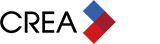To help REALTORS® ensure FINTRAC compliance, the Canadian Real Estate Association (CREA) recently made changes to its FINTRAC Regime materials.
On Thursday, February 22, we hosted a FINTRAC webinar where CREA’s General Counsel, Simon Parham, provided further insights and answered numerous questions. The webinar was recorded and has been made available in English and French on member.CREA.ca.
These changes, as outlined in this CREA Café article, are not a result of new FINTRAC requirements, but are to help address areas REALTORS® are encountering difficulties complying with regulations.
These are the more notable changes made to three CREA forms:
-
- Brokerage Risk Assessment: the revised form is intended to mirror FINTRAC’s Risk Assessment Guidance. Note: sales representatives do not need to complete this form.
-
- Receipt of Funds record: the revised form is longer. However, this is effectively a design change. Previously, REALTORS® were instructed to fill out two forms: one for the funds, one for the person(s) providing the funds. Now REALTORS® only need to fill out one form. However, the information you need to obtain hasn’t changed.
-
- The Client Risk portion of ID forms: the changes to this form are more robust. REALTORS® have long been required to risk-rate their clients. The old process dates back to 2014 and contemplates placing clients in “risk buckets”. However, this has proved difficult to use and not reflective of FINTRAC’s expectations – hence the shift to the question/scoring approach. Note: the purpose of scoring is to identify high-risk clients so the brokerage’s high-risk mitigation practices (which a brokerage is required to have) are effectively used. These high-risk mitigation practices, could be, depending on the brokerage, as simple as conducting a Google search on a client.
Updated materials have been posted to CREA’s member portal and updated FINTRAC forms are available on CREA WEBForms®.
If you have any questions, please contact CREA’s Member Experience Centre at support@CREA.ca.